Countly vs. Google Analytics
Google Analytics, though a great tool, isn’t the only option
when it comes to web analytics. Some of the most notable alternatives are Adobe
Analytics Cloud and Kissmetrics. Other options include Piwik, Clicky, Woopra,
Open Web Analytics, and Countly. Here we will go over Countly and how it compares
to Google.
 |
| (Countly, n.d.) |
Countly
Countly is one of the many Google Analytics
alternatives on the market. Countly offers a plugin-based platform for
businesses to track “customer journeys in web, desktop, and mobile
applications” (Countly, n.d.). Focusing analytics on mobile, web, desktop, and
IoT, Countly is a qualified contender against Google Analytics. This service is
available internationally and has two editions available for use, Community
(free) and Enterprise (paid) (Countly, n.d.).
Relying heavily on plugins, Countly allows users the ability
to get the most out of this tool. Plugins are created to effortlessly integrate
with Countly and give the user better insights on any accessible metrics. User
data is in full custody of the user through Countly, so creating these in-depth,
customized reports is never a problem for the site. Besides plugins and data ownership,
Countly offers data security and “industrial grade analytics and marketing” to users
(Countly, n.d.).
In addition to these services, Countly offers free ‘courses’
on how to use the service and hosts a blog for consumers to learn more about
Countly and the read about service updates. The Countly Forum is also
accessible via Countly’s website and is where all users can communicate with
each other about the service, unique customizations, and troubleshoot user/website
issues (Countly, n.d.).
Community Edition vs.
Enterprise Edition
The two levels of service offered by Countly differ greatly.
Countly’s website offers a very detailed
comparison between the two services, but there are several key differences to
point out.
The Community Edition is free to any consumer wishing to use
it and is made for smaller brands in need of a basic, easy to use, and free web
analytics service. This edition is “self hosted”, offers “aggregated data”, and
access to about 20 of Countly’s “basic plugins” (Countly, n.d.). Though this is
the free version of Countly, users are still 100% in control of their data and can
customize the service greatly to their benefit (Countly, n.d.).
In contrast to the Community Edition, the Enterprise Edition
of Countly offers almost anything consumers need in terms of analytics,
marketing, performance, and data mining. The Enterprise Edition is paid, made
for larger brands in search of an advanced web analytics service. This version
starts at $350/month and can adjust on an as-needed basis depending on the services
requested from the user. Enterprise allows users access to all the site’s
plugins, full visitor reports, enable push notifications, gain full product
support, and view all consumer data (Countly, n.d.)
Countly vs. Google
In general, Countly and Google Analytics offer very similar
services to consumers. Both offer free and paid versions – this makes them
attractive to all consumers, from bloggers, to small businesses, and big
businesses. Countly and Google have free “Academy” classes available to users,
allowing them to learn more about the service and how to best utilize it for
their needs. For the mobile user, both Countly and Google have mobile apps
available for download that offer limited analytics services.
While there are similarities in the Countly and Google because
they provide the same services, there are notable differences in them, as well.
- Countly is its own plugin-based service (Countly, n.d.). Google is well-known and works in conjunction with other Google products, allowing greater depth in results and capabilities in marketing (Google Analytics Solutions, 2018).
- Countly boasts “100% data ownership, 100% control” for all services making data easy to use, whereas Google “provides limited APIs” and don’t always allow data to be easily used for reporting (Countly, n.d.).
- Countly is built behind plugins that are all made to integrate with each other for user convenience and customization, even allowing users to create their own plugins. Google allows for customized reporting and plugins, but there are restrictions in what can be done with that data (Countly, n.d.).
Besides the major differences in each overall service provider,
there are differences in each level of service provided by Countly and Google.
Countly Community Editions vs. Google Analytics:
- Google Analytics allows integration of AdWords and other programs to gain deeper insights and use data directly through Google (Google Analytics Solutions, 2018).
Countly Enterprise Editions vs. Google Analytics 360 Suite:
- Where Countly lists a starting price for Enterprise users of $350/month (Countly, n.d.), Google Analytics 360 Suite does not have prices listed and directs consumers directly to a salesperson (Google Analytics Solutions, 2018).
- Countly allows full customization of the user’s dashboard to echo user branding throughout the service (Countly, n.d.).
- Google Analytics 360 Suite integrates with other Google and third-party services to bring the user the best possible experience and find the best use of data possible (Google Analytics Solutions, 2018).
Which is Better?
I don’t believe there is one solid answer to which is
better. As most topics we’ve covered, the best option is determined by the
business and its overall goals. Both Google, Countly, and the countless other
web analytics options are all similar in nature. Countly made its stance on how
it’s different from Google very clear, despite the other capabilities being almost
exact in nature. Unfortunately, when competing against a big name like Google,
other brands need to advertise their differences because consumers are likely
to side with the name they know and trust.
References
Countly (n.d.). Countly. Product
analytics for your website. Retrieved from https://count.ly/
Google Analytics Solutions (2018). Analytics. Google Analytics Solutions. Retrieved
from https://www.google.com/analytics/analytics/#?modal_active=none
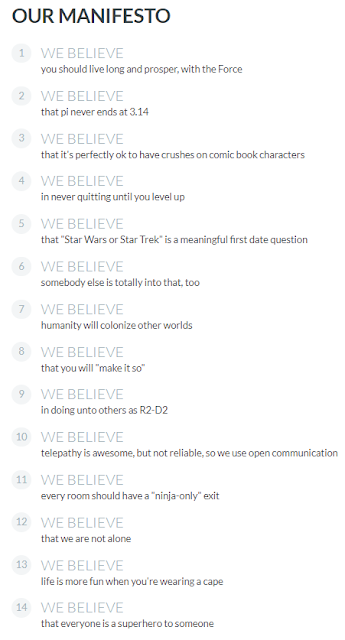
Just stopping by for your data ;).
ReplyDeletelol....
ReplyDelete